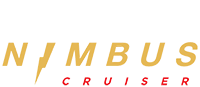Nimbus Cruiser Instructions for X7, X8 & X8 Pro
Screen Fault Code Definition:
- Fault display A: Communication fault between instrument and controller
- Fault display B: Accelerator fault
- Fault display C: Motor Hall fault
Menu Settings Definition:
- P0 – Km / Mi Selection – Mile: 1
- P1 – Cruise Setting – Cruise: 1
- P2 – Autostart Setting – Min. speed autostart: 1
- P3 – Wheel Diameter Selection – 10-inch: 10
- P4 – Speed setting of Max Gear – Max speed 25km/h: 25
Setting Method:
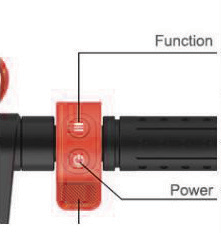
- Press the power button and the function key at the same time to enter the menu setting, and the screen will display “P0”.
- Press the function key to select the setting item from P0 – P4.
- Press the power button to enter the P* setting.
- Press the function key to set the required values, as shown in the table above.
- Press the power button to exit the P* setting item.
- Press the power button and the function button at the same time to exit the menu setting.